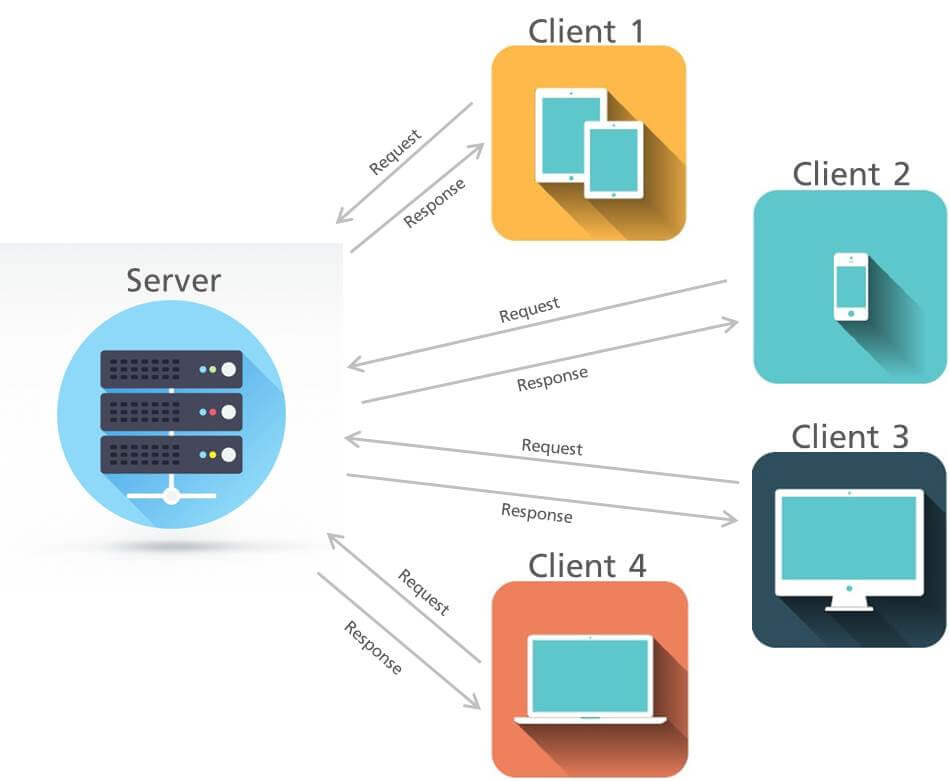Anyone who uses professional printers may be familiar with print servers — a network device or a software application that manages files in the printing queue. Also, the solution forwards the task to the printer from the user’s computer.
A print server manages the print requests that your printing device and computer receive. Printer servers are intermediaries that link printers and machines. They act on printing jobs from computers and forwards the same to the right printer. This is done by placing all printing requests in a local queue to prevent the printing device from overloading.
Contents
Types of Printer Server
The print servers’ software is installable on a PC or any computing machine. Computers that run on a UNIX operating system software usually have a built-in capacity for these printer servers.
If your computer doesn’t have a built-in printer server capacity, you can use a network-based printer server instead. This will directly connect your device to a specific printer, and depending on the computing software app you have, you may or may not have access to hardware that allows devices to connect to a network router directly.
You can also connect your printer server to a printing device with the use of a wireless or USB connection.
Is a print server useful?
If your business uses multiple printers or prints many promotional materials or office documents, making use of a print server would be extremely convenient. A printer server can manage every connected printer’s printing queue. It can also send all the files to a machine that can print these quickly, thereby improving efficiency in the office.
Print servers also help manage all printers from a single location. If your office has departments and employees on several floors and rooms, a central printer server can help you reorder, print, or delete pending printing tasks on different machines.
What are the benefits of using a printer server?
Aside from those mentioned above, here are the other benefits of investing in a printer server:
- Save Money and Space: Since you won’t have to buy each user a dedicated printer, you can save space, money, maintenance costs as well as electricity.
- Fast Installation: It will only take a few minutes to add a printer to your network. You won’t have to shut down the entire system to do that.
- Offers flexibility: All users can print on a laser printer or color inkjet. If the printer you want to use has a long queue, you can shift and sent your print job to a vacant printer. This can be your lifesaver, especially if you have urgent tasks or reports that need to be printed ASAP.
- Extend cable distances: The recommended length for parallel or USB printer cables is only up to 5 meters. For printer servers, however, you can go as far as 100 meters if you want to connect your printer and PC directly. If you’re going to connect your device through a Network Switch or Hub, you can go as far as 200 meters.
- Can connect with Category 5 and low-cost cables: Most modern buildings come with pre-installed connection cables. If your office doesn’t have any, you can install these cables at a low price.
Where can you ask help if you want to use printer servers for your office?
When you go with a service for your printer server software needs, you will experience the benefits above and save for more critical operational costs.If you’re not sure about which service to go to, you can take advantage of Brookner’s free trial for printer server software. You’ve got nothing to lose and everything to gain.