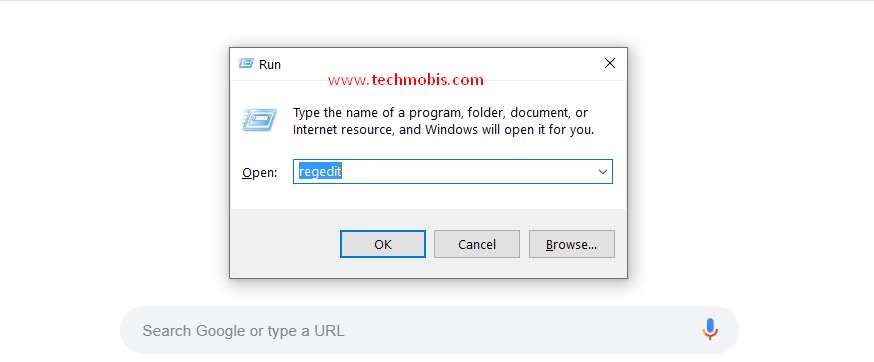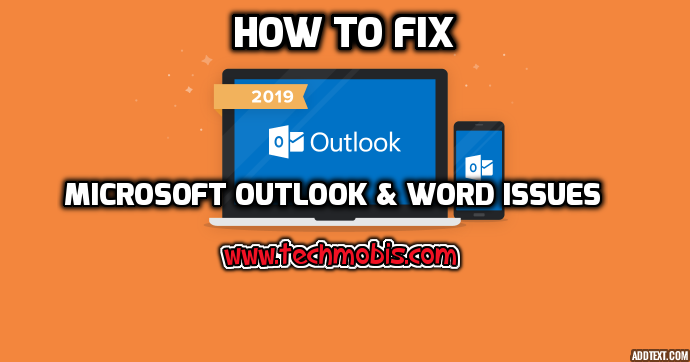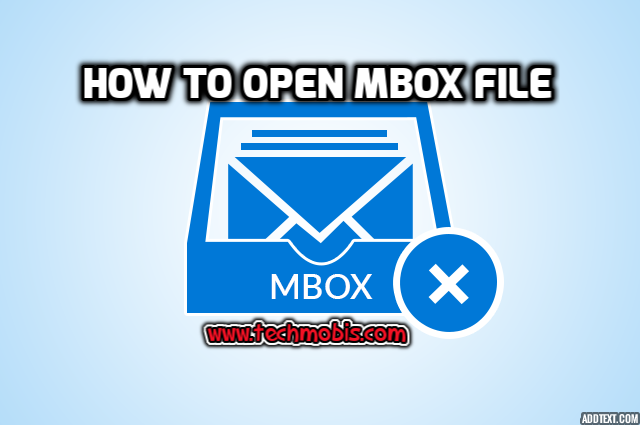Contents
How TO Fix
err_spdy_inadequate_transport_securitys
Yesterday i was working on my pc and suddenly i have noticed my internet is not working and my Google Chrome Browser Giving me this issues err_spdy_inadequate_transport_securitys .

I have searched on Google to fix this issues and many people has same problem in there Mac OR Window PC or even in Mobile devices even if you change your browser like Mozilla Firefox or Opera the issue err_spdy_inadequate_transport_securitys is still there .
So how can you fix this problem ?
Here is Solution
Step 1 :- Go to window regedit option by pressing win+R
Step 2 :- You will see this registry edit dialog box
Step 3 :- Press ok and you get registry edit dialog box
Step 4 :- Click on HKEY_LOCAL_MACHINE
Step 5 :- Go to SYSTEM – > CurrentControlSet – > Services – > HTTP
Step 5 :- You have to disable HTTP
HKEY_LOCAL_MACHINE\System\Services\HTTP\Parameters
Enable Http2 Tls REG_DWORD 0
Http2Cleartext REG_DWORD 0

Step 6 :- Here is Result after Disabling HTTPs.
you can see now chrome browser and my other browser working without any err_spdy_inadequate_transport_securitys issues
Method 2 to fix err_spdy_inadequate_transport_securitys